Clearing/resetting the Nettikassa application
If you have problems filling out the application and are unable to complete the process, clear the form and log in to Nettikassa again to complete the application.
- Tick the box “Älä tallenna luonnoksia” (Do not save drafts) at the top right of the application (Image 1)
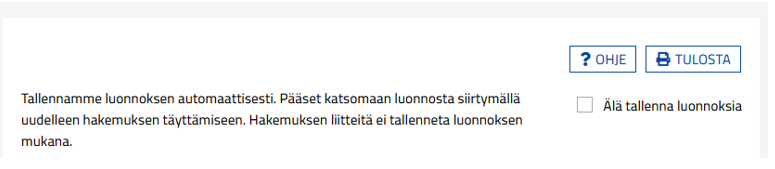
Image 1
- Confirm by selecting: Kyllä (Yes) (Image 2)
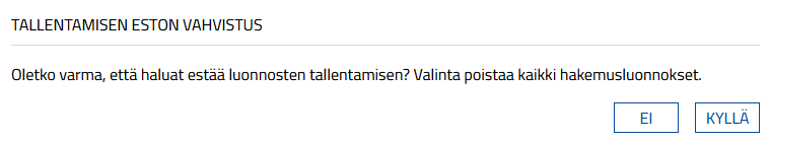
Image 2
- Press Keskeytä (Cancel) at the bottom of the application (Image 3
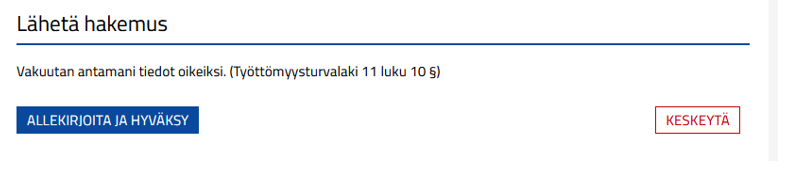
Image 3
- This resets/clears the application and lets you start over
